okbet
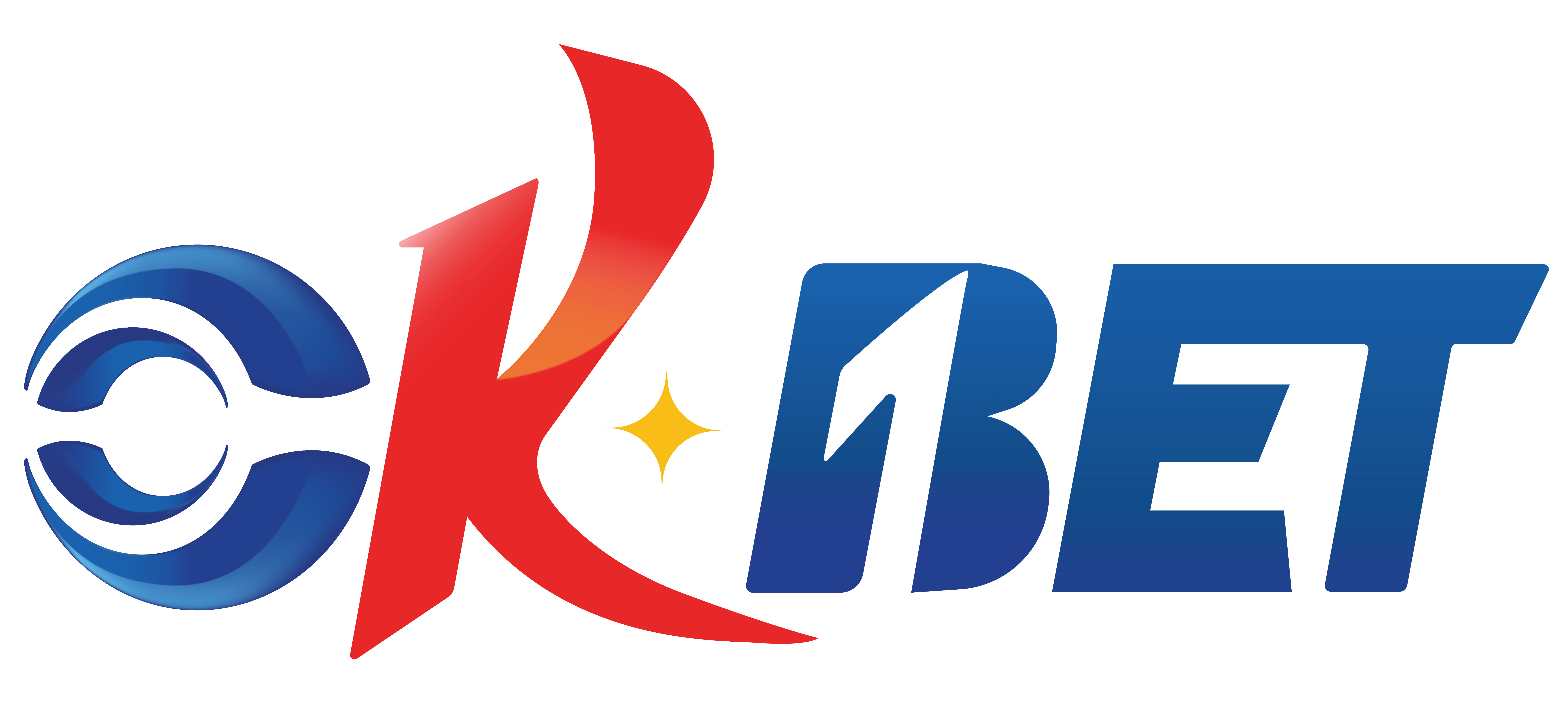
okbet Mobile App
Experience the definitive classic casino on your mobile. Secure, fast, and tailored for our discerning players in the Philippines.
OKBET App Installation Guide
Follow these simple steps to securely install the OKBET app on your device.
For Android Users (APK)
-
Step 1: Allow Unknown Apps
Go to your phone’s Settings > Security. Enable the option to "Install from Unknown Sources" or "Allow app installs" for your browser.
-
Step 2: Locate APK File
Open your 'File Manager' or check the 'Downloads' folder in your browser to find the downloaded okbet.apk file.
-
Step 3: Install Application
Tap on the APK file. A prompt will appear; tap "Install". Wait for the installation to complete, then open the app.
For iOS Users
-
Step 1: Trust the Developer
After installation, an "Untrusted Enterprise Developer" message may appear. To fix this, go to Settings > General.
-
Step 2: Verify the App
Tap on VPN & Device Management. Select the "OKBET" enterprise profile, and then tap "Trust". You are now ready to play.
Official OKBET App, Security Verified. Download with Confidence.
Version
V2.3.5
Last Updated
20 May 2024
File Size
Approx. 85 MB




